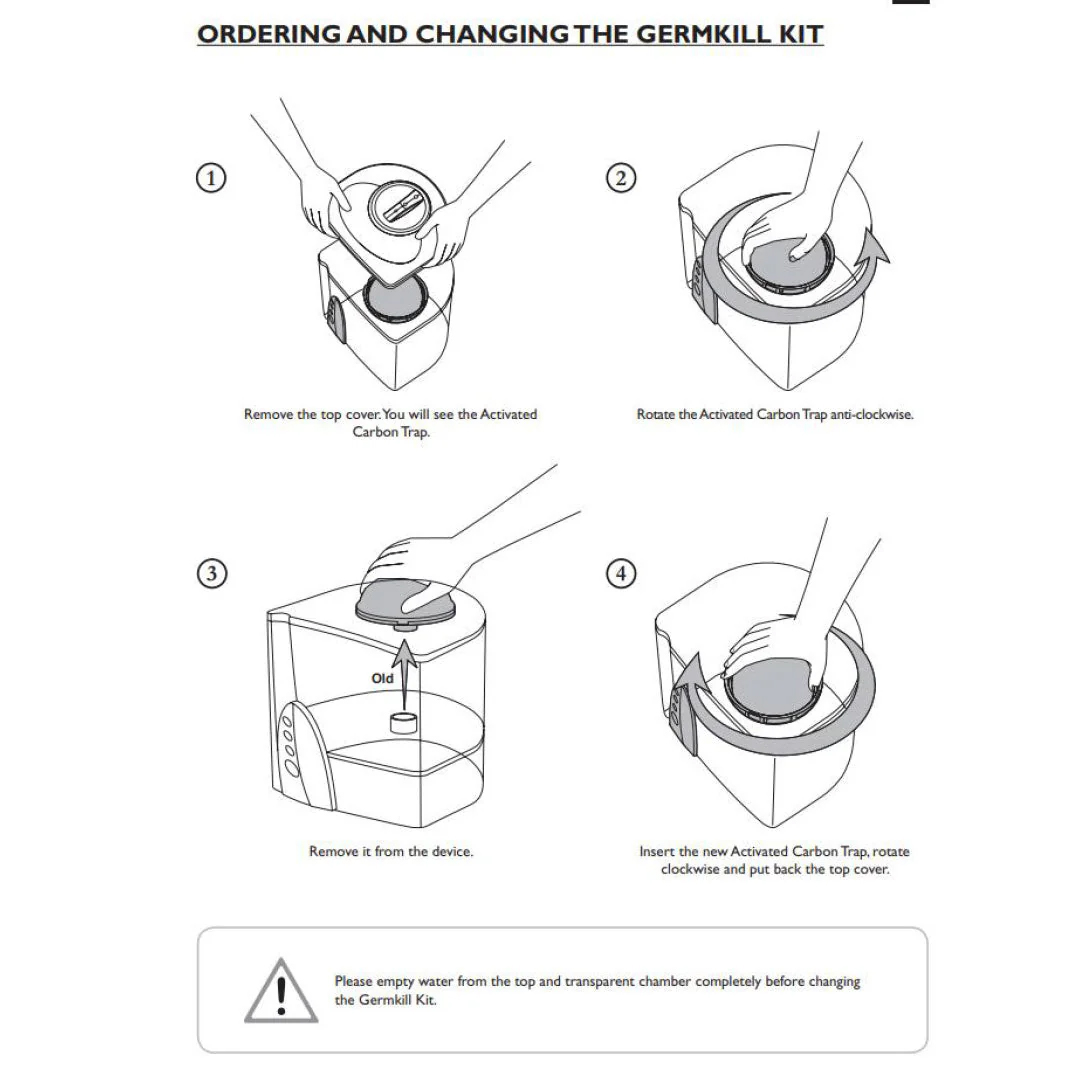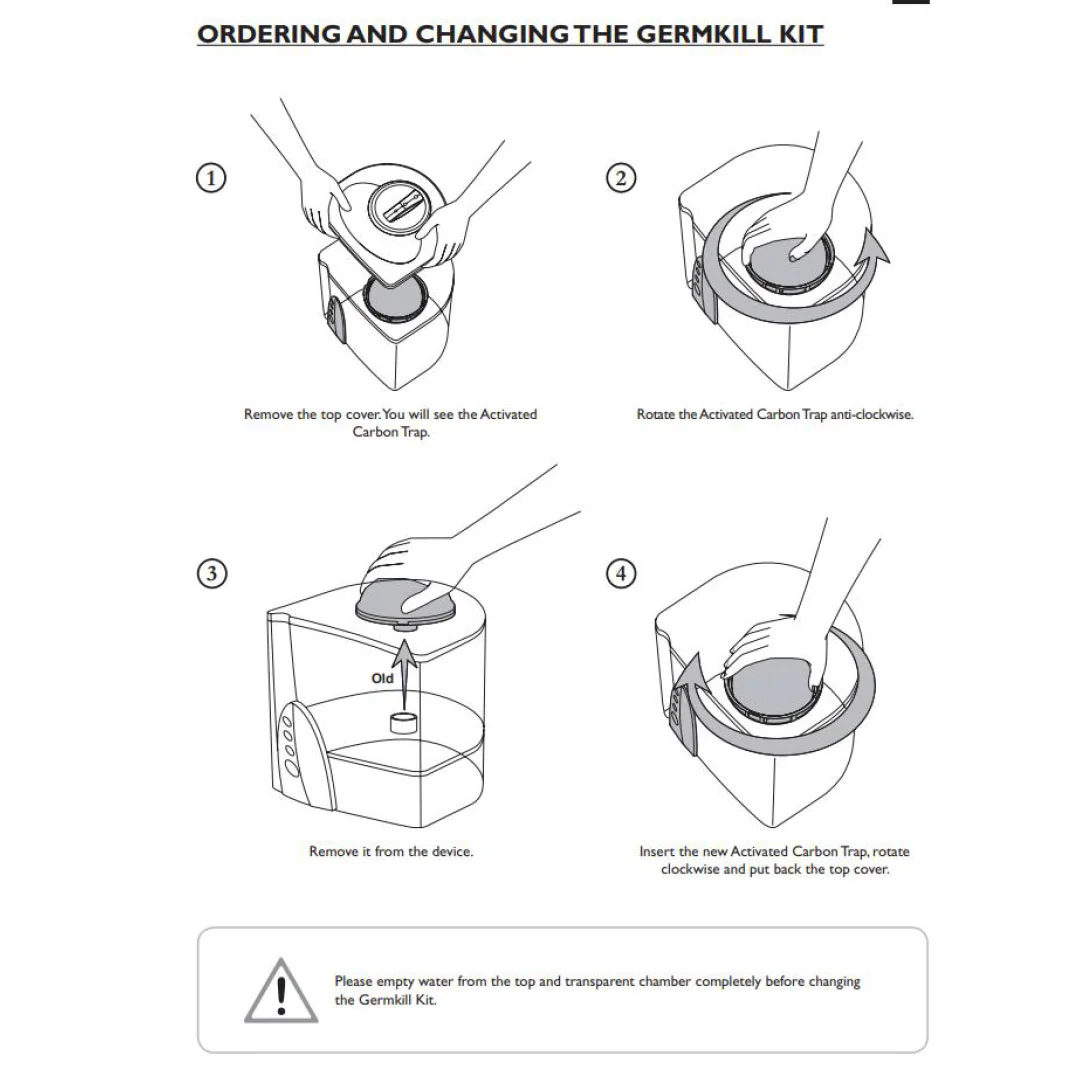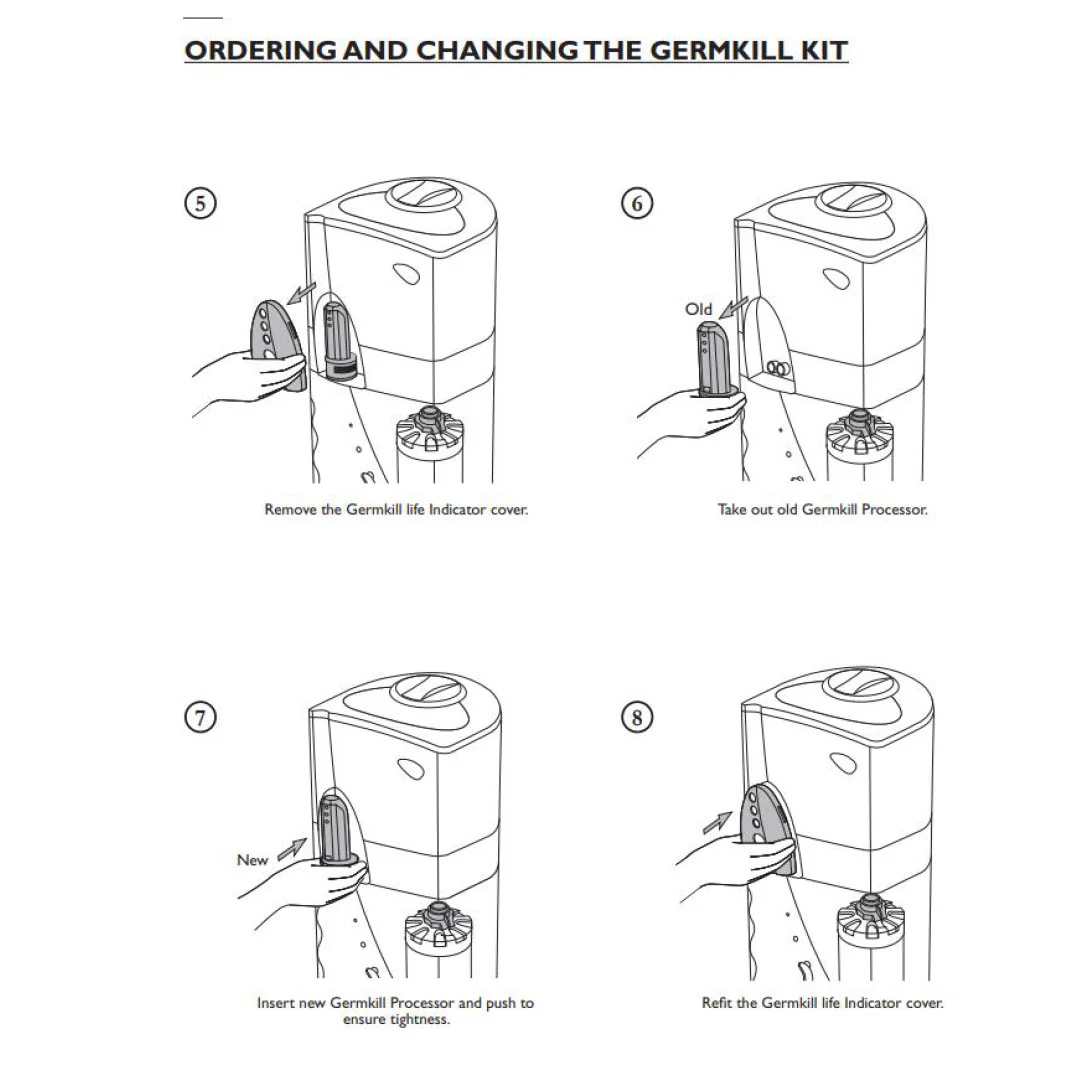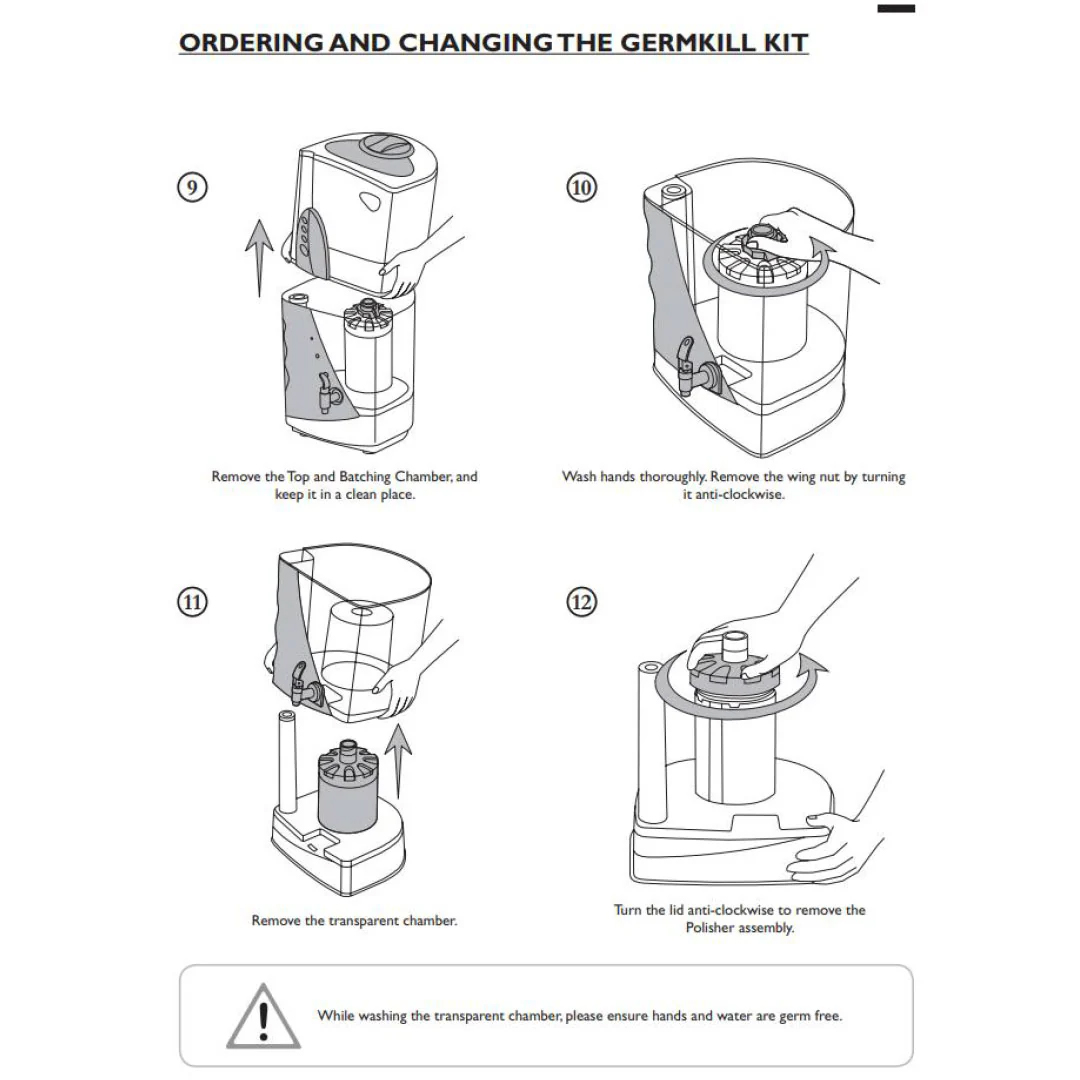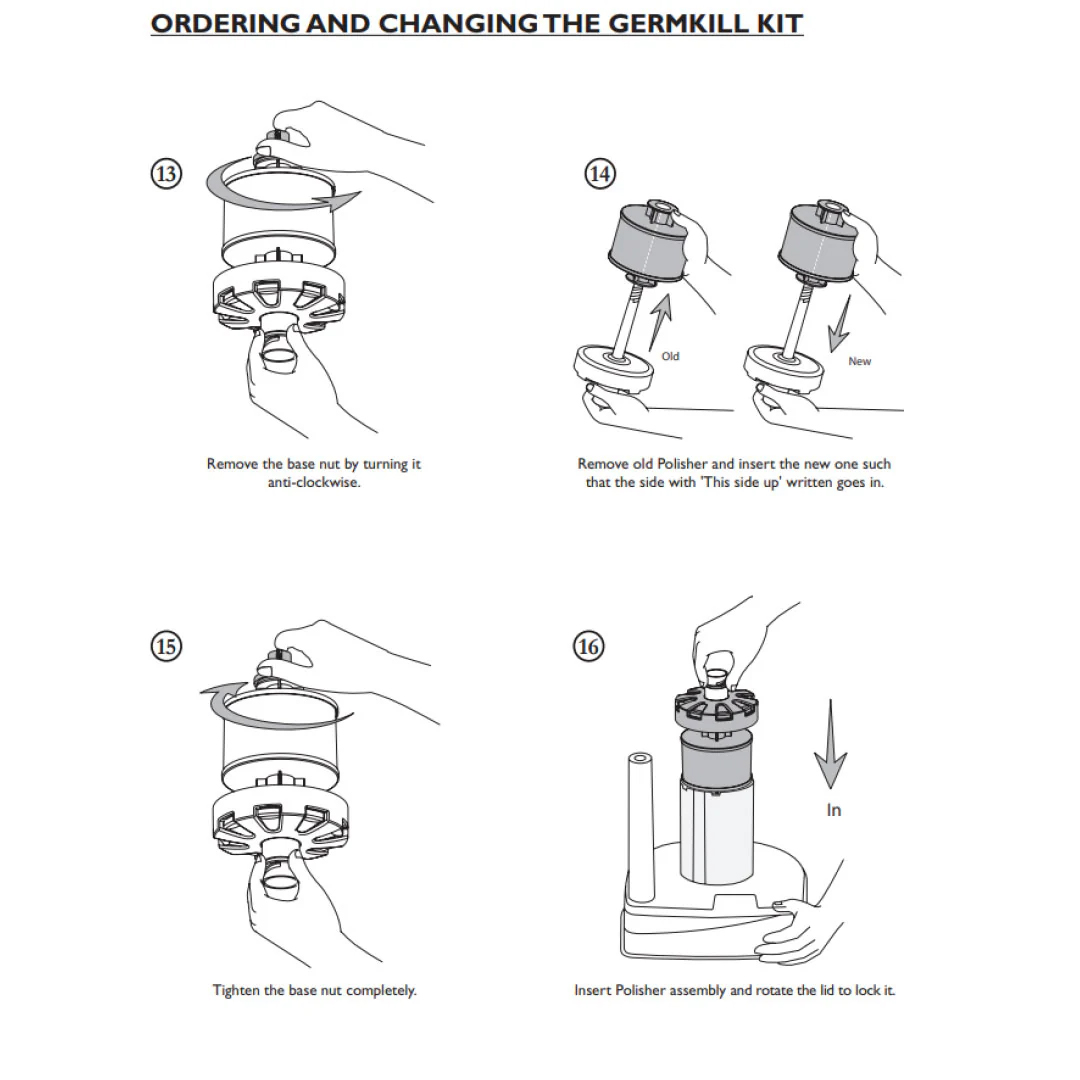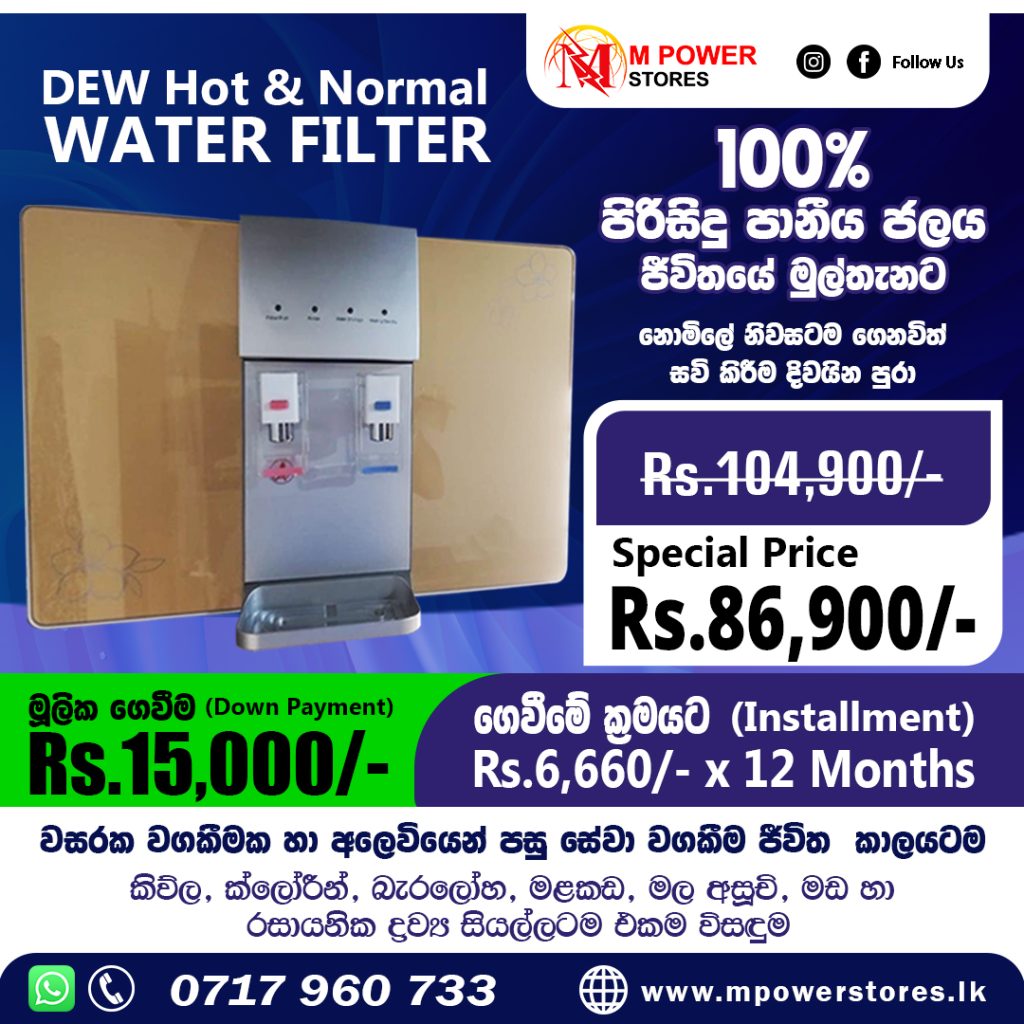Pureit Classic Germkill Kit
Model : UPU-GERMKILL
Rs. 3,750.00 Rs. 3,490.00
Category Water Filter
Brand : vxcvxcvxcvc
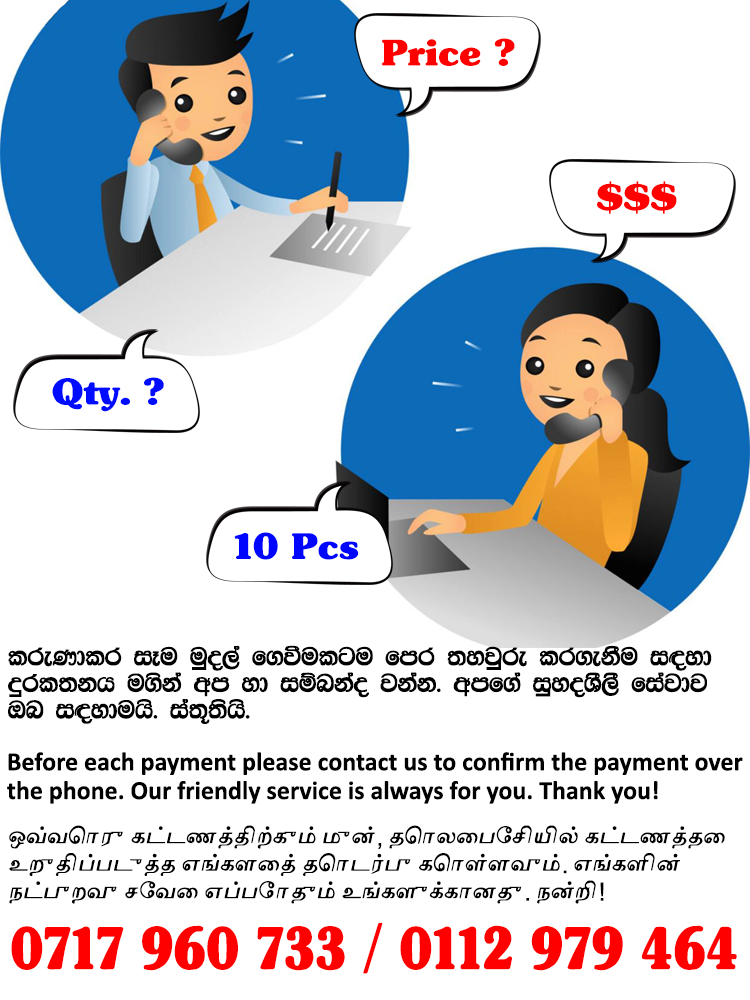

Product details of
Pureit Classic Germkill Kit
How to Change the Germkill Kit (GKK)
Click the link to watch the video on how to change Pureit Classic Germkill Kit.
Please empty water from the top and transparent chamber completely before changing the Germkill Kit.
1.Remove the top cover. You will see the Activated Carbon Trap.
2.Rotate the Activated Carbon Trap anti-clockwise.
3.Remove it from the device.
4.Insert the new Activated Carbon Trap, rotate clockwise and put back the top cover.
5.Remove the Germkill life indicator cover.
6.Take out old Germkill processor.
7.Insert new Germkill processor and push to ensure tightness.
8.Refit the Germkill life indicator cover.
9.Remove the Top and Batching Chamber and keep it in a clean place.
10.Wash hands thoroughly. Remove the wing nut by turning it anti-clockwise.
11.Remove the transparent chamber.
12.Turn the lid anti-clockwise to remove the Polisher assembly.
13.Remove the base nut by turning it anti-clockwise.
14.Remove old Polisher and insert the new one such that the side with “This side up” written goes in.
15.Tighten the base nut completely.
16.Insert Polisher assembly and rotate the lid to lock it.
17.Place transparent chamber and tighten wing nut.
18.Put back the Top and Batching Chamber on the Transparent Chamber.
19.Pour in water till the brim of the Top Chamber and drain out first 2 cycles of water that collects in the Transparent Chamber. Pureit is now ready for use.